Thanks Look's highlighting the comment posting,I'll come out with print screen to teach you guys. I'm not understand what you trying to say on the right hand menu.Please explain further.
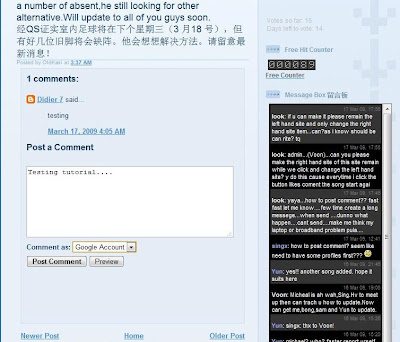
1.Click on comment ->palce your comment ->"Comment as" choose for Google Account(ur Gmail account) -> click post comment
2.You'll see this page asking for Word Verification,key in the wording ->click "Finish"
3. It will come to gmail account login page.Please do login to your own account and sign in.
4.Comment successfully posted!! Easy ler ~




4 comments:
testing
testing 1
testing 3
hm... thanks for style ))
Post a Comment